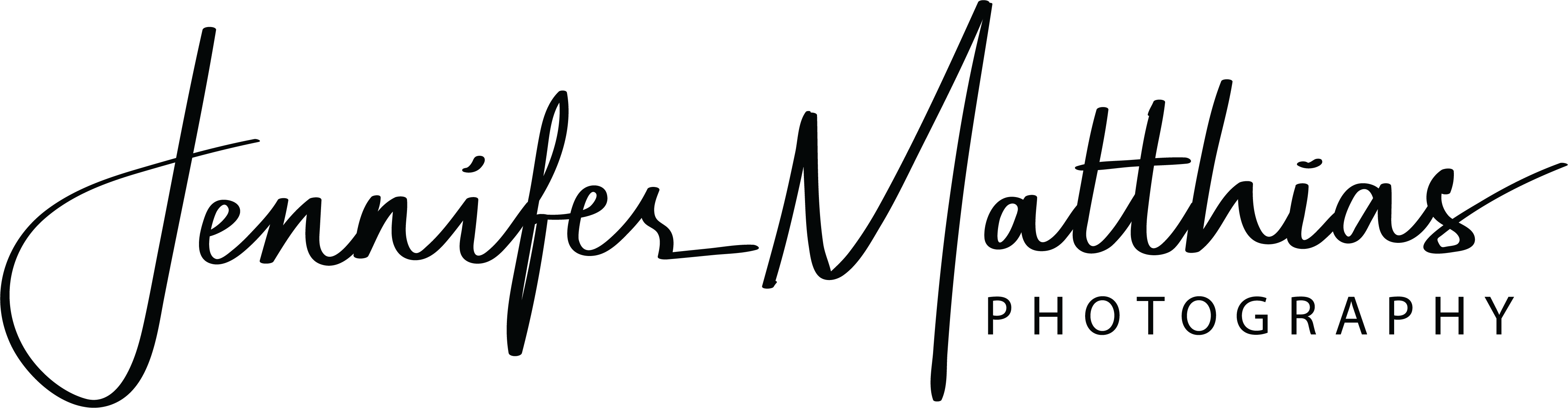Monthly Archives: September 2016
As promised, I am breaking down the strength and weakness of DSLR (digital single lens relex) and Digital Point and Shoot cameras. Hopefully this will help anyone who is looking to purchase a new or used camera.
DSLR
First, I think a definition is in order.
DSLR’s are cameras that have removable lenses and a reflex mirror. There are a few cameras being marketed as DSLRs but they are not. Make sure you know exactly what you are purchasing, and you don’t get tricked into by false advertising.
DSLR Pros
Image Quality
Due to the larger size of image sensors DSLRs allow for larger pixel sizes, able to use faster ISO (speed by which the camera sensor takes and holds the image), which lead to faster shutter speeds and less grain.
Adaptability
DSLR’s ability to change lenses opens up a world of possibilities. There is a vast array of high quality lenses for DSLR’s. Lenses range from wide angle to super long focal lengths. Depending on what you’re photographing and your budget the only limitation is your own imagination. Add to this a large range of other accessories (flashes, filters etc) and a DSLR can be adapted to almost any situation.
It should be noted that the diversity in quality of lenses is great, which has great impact on the quality of your image.
Speed
DSLR’s are relatively fast when it comes to things like start up, focusing and shutter lag.
Optical Viewfinder
Due to the reflex mirror DSLR’s are very much a what–you-see-is-what-you-get operation.
lSO range (speed by which the camera sensor takes and holds the image)
This varies between cameras but generally DSLRs offer a wide range of ISO settings which increase their flexibility in shooting in different conditions.
Manual Controls
While many point and shoots come with the ability to shoot in manual mode, a DSLR is designed assuming the photographer to control their own settings. While they do come with good auto modes, the manual controls are generally built for ease of the photographer.
Depth of Field
Depending on the lenses you choose a DSLR can give you depth of field that puts everything from foreground to background in focus all the way to nice blurry backgrounds.
Quality Optics
Although there is a large degree of difference in quality between DSLR lenses, you’ll find DSLRs are superior to a point and shoot camera (although point and shoot lenses are improving every year). DSLR lenses are larger, and more glass can add to the quality. I strongly advise DSLR buyers to buy the best quality lenses that they can afford.
DSLR Cons
Price
DSLR’s are generally more expensive than digital point and shoot cameras. Also consider that you might want to upgrade your lens (as kit lenses are generally not of a super high quality) or you may wish to add more lenses later and that adds to the cost of a DSLR.
Size and Weight
DSLRs are heavy and sizable and when you add a lens or two to your kit bag you can end up lugging around quite a load!
Maintenance
If you’re going to use a DSLR with more than one lens, consider that every time you change lenses you run the risk of letting dust into your camera. Cleaning your camera, in particular the image sensor ,is not a job for the faint hearted and I recommend that you get it done professionally (which of course costs). Some DSLRs now have self-cleaning sensors.
Complexity
DSLRs are designed for manual use. This means you need to know how to use the tools that they give you. The learning curve can be quite steep. Of course you can always leave the DSLR in auto mode.
No live LCD (viewing screen)
In some DSLRs the only way to frame your shot is via the optical viewfinder because they have no live LCD screen available.
Point and Shoots
While some people write off all non DSLR’s as inferior I think they’ve got a lot going for them. For many people DSLRs may not be the best option. It depends on the level of photography that you engage in, your budget, the things that you’ll want to do with your photos and the subject matter that you will be shooting. A Point and Shoot camera just may be the ticket. Here are some of the pros and cons to Point and Shoot Digital Cameras:
Pros
Size and Weight
To be able to slip a camera in a pocket as you dash out the door is a wonderful thing. Point and shoot cameras can be slim and light – great for parties, travel and all manner of situations. Other point and shoots can be a bit bulky – especially some of the super zoom models.
Quiet Operation
They can be so quiet your subjects may not notice you’ve taken a shot.
Auto Mode
The quality of images produced in point and shoots varies greatly, but in general they shoot quite well in auto mode. These cameras are geared for those individuals who don’t want to think to hard when shooting photos.
Price
In general point and shoot digital cameras are cheaper.
LCD Framing
Many digital camera users prefer to frame their shots using LCDs. Point and Shoots always come with this ability and some even come with ‘flip out’ screens that enable their users to take shots from different angles and still see what they’re shooting.
Cons
Image Quality
Point and shoots generally have small image sensors which means that the quality that they produce is generally lower. If you’re not planning on using your images for major enlargements or in professional applications, the quality of point and shoot cameras can be more than enough for the average user.
Smaller ISO range (speed by which the camera sensor takes and holds the image)
In general ISO ranges are more limited in point and shoot cameras – this limits them in different shooting conditions.
Speed Issues
Point and shoot digital cameras were always notorious for their slowness; particularly their ‘shutter lag’ (the time between pressing the shutter and when the image is taken), start up and even focusing time.
Reliance upon LCD
Most point and shoot digital camera rely almost completely upon their LCD for framing.
Limited Manual Controls
Many point and shoot cameras do have the ability to play with an array of manual settings and controls. They often come with ‘aperture priority’ and ‘shutter priority’ modes which are great – but quite often these manual controls are hidden in menu systems and are not easily accessible.
• Less Adaptable
While they are highly portable point and shoot cameras are generally not very adaptable. Some do have lens adapters to give you wider angles or longer zooms.
It is worth noting Point and Shoot cameras, like DSLRs, are improving all the time.
I hope this helps you determine which type of camera is the best for you.
‘What camera should I buy?’ is probably the question I get asked the most. It is probably one of the most important questions to ask. I do not claim any allegiance with any particular brand and will not endorse any either. There are fabulous cameras in all shapes, sizes and price ranges.
First you need to do your research. I cannot stress this enough. This will help you focus your search to exactly what you want and need. After you have read this tip sheet, pick a couple of brands you are interested in, and search as many reviews as you can before you make your final decision. Reviews will tell how a particular model performs and its pros and cons. There are many good websites and magazines available that do all the work for you, but do not rely on just one review, check out a few. That will give you an overall impression of what the pros think of a certain product. Also, don’t just rely upon the advice of the helpful sales person (who may or may not know anything about cameras and who may or may not have sales incentives for the camera they are recommending).
5 things to consider when purchasing a camera
1. Determine what you need
It is really easy to get talked into buying a camera that is not what you really need. (Think new, shiny things!!) If you can answer a few of the questions below before you go shopping you will be able to maneuver through the seemingly endless inventory of cameras on the market today and help you get an appropriate piece of equipment.
• What do you need the camera for? Work, pleasure, family photos or vacation memories
• What type of photography will you be doing? (portraits, landscapes, microscopic, sports)
• Do you have previous camera experience?
• What conditions will you be largely photographing in? (indoors, outdoors, low light, bright light)
• Will you stay in auto mode or do you want to play with all the buttons and learn the art of photography?
• What type of features are you looking for? (long zoom, image stabilization, large LCD display, video capability)
• How important is size and portability to you? Will you be travelling with all this equipment?
2. What is your budget?
Set yourself a budget and stick with it! Looking for a new camera is exciting!! Dreaming of all the things you can do with the newest and latest versions and then there are all those fabulous accessories! Oh la la! All together purchasing a camera can easily put you into debt for the next decade.
By determining what you need in a camera and by doing some research, prior to entering a storefront, you will have set yourself a budget range to work with. But keep in mind there will be ‘extras’ which are not included in the quoted price. These are some of the items you may want (or need) to purchase as well as your camera body and lenses (if purchasing a DSLR, (digital single lens reflex)) (refer to next point).
• Camera Case
• Memory Cards
• Spare Batteries/Recharger
• Lenses (if you are getting a DSLR)
• Filters (and other lens attachments)
• Tripods/Monopods
• External Flashes
• Reflectors
Some retailers offer ‘bundles’ which include some of these extras with the initial camera purchases. Keep in mind though that what they offer in bundles might not meet your needs.
3. DSLR or Point and Shoot
While digital SLRs (single lens reflex) are getting more affordable, they are not for everyone. Keep in mind that they are usually bigger, heavier, harder to keep clean (if you’re changing lenses) and can be more complicated to operate than point and shoot. Of course there are some upsides also.
The first thing you’ll notice is that cameras have a number of different basic shapes, sizes and weight.
Compact cameras
This category of camera is usually the smallest in size and has lenses, which do not come off the body. Most compact cameras are designed to be used by people who ‘point-and-shoot’ and who like the camera to do all the hard work.
Compact system cameras
This is a newer type of camera, where there is a range of lenses to choose from as well as some accessories.
These are still small cameras, and they are still designed to do all the work, but they also allow a lot of flexibility and control.
DSLRs
The biggest and most complex cameras are called DSLRs (digital single lens reflex). These cameras have a massive collection of lenses to choose from, as well as endless accessories. While you can use them in point and shoot mode – and many people do – they are really designed for photographers who want to take control of every aspect of the way the picture is taken – its brightness, how much is in focus, the way colours are displayed and the way movement is shown. With the opportunity to carry more than one lens, and with the right kit there is no subject that you won’t be able to shoot.
Somewhere between the DSLR and the compact camera is something called a ‘bridge’ camera? These look like a DSLR, but are smaller and their lens is not interchangeable. Although they are not technically DSLRs they tend to have extremely long lenses, and can cover a wide range of situations. They are easy to use and are highly portable. (My next blog post will go into the differences in more depth)
4. Optical Zooms vs. Digital Zoom
Not all ‘zooms’ are created equal. When we talk about zooms, we are referring to ‘zooming’ in on a subject to make them appear bigger.
When you’re looking at different models of digital cameras you’ll often hear their zooms talked about in two ways. There’s the ‘optical zoom’ and then there’s the ‘digital zoom’. I highly recommend the ‘optical zoom’ only. Digital zooms simply enlarge the pixels in your shot, which does make your subject look bigger, but it also makes it look more pixilated and your picture ‘noisier’ or ‘grainer’.
5. Megapixels
One of the features that is used to market digital cameras is how many megapixels a digital camera has.
In the beginning of the digital photography revolution megapixel rating of cameras was actually quite important as most cameras were at the lower end of today’s modern day range. Today with most new cameras coming out with at least 5 megapixels, it isn’t so crucial. In fact at the upper end of the range it can actually be a disadvantage, to have images that are so large that they take up enormous amounts of space on memory cards and computers.
One of the main questions to ask your self is ‘Will I be printing shots’? If so – how large will you be going with them? If you’re only printing images at a normal size then anything over 4 or so megapixels will be fine. If you’re going to start blowing your images up you might want to pay the extra money for something at the upper end of the megapixel scale.
Hopefully with these tips on which camera is right for you, you will be able to make an informed decision and purchase the perfect piece of equipment.
Look for ‘Tips On How To Choose The Right Camera For You Part 2’, next month.
Your comments are always welcome. If you have a comment or a photography question you would like answered please ask away! You can use the comment section of this page, the contact page or e-mail me directly at inkdot@shaw.ca.